
 |
Back-translate |
Back-translate is an operation where you translate the already translated string back to the original language. Then you compare the translation result with the existing original value. If they are the same or similar, your translation, most likely, is good. However, if they differ a lot, it may indicate that your current translation is not right. For example, if you have the following row.
| Original (English) | Translation (Finnish) |
|---|---|
| Hello world | Hei maailma |
The original English string is "Hello world". The Finnish translation is "Hei maailma". When you perform a back-translate, Soluling uses a machine translation to translate Finnish "Hei maailma" to English. If the result is "Hello world" or similar, this indicates that the translation is good.
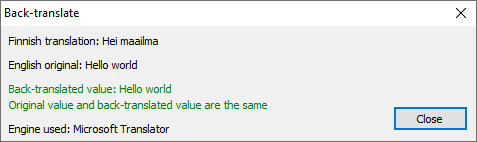
To use back-translation in Soluling, perform the following steps.
This feature is enabled if you have configured at least one machine translator.